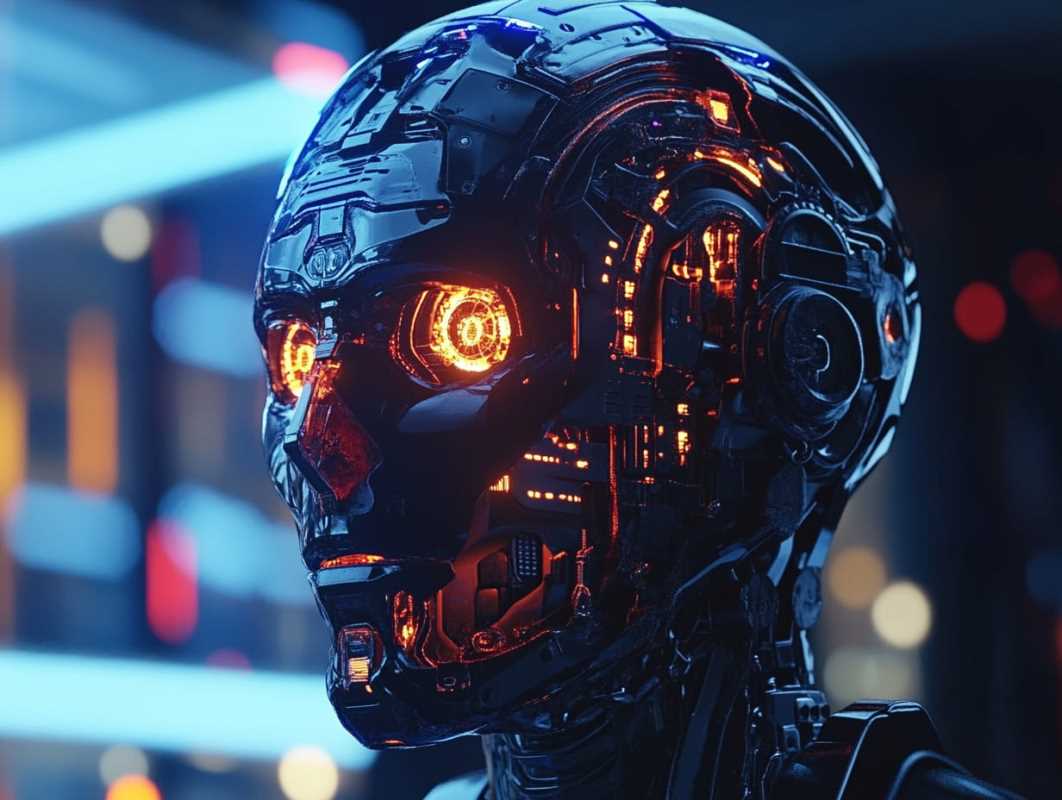Running a small business means you wear many hats, from CEO to customer service. With so much on your plate, it can be easy to put cybersecurity on the back burner. However, in today's digital world, protecting your business from online threats is more important than ever. A cyberattack can not only disrupt your operations but also damage the trust you've worked so hard to build with your customers.
The good news is that you don't need a huge budget or a dedicated IT department to make a big difference. By taking a few practical steps, you can build a strong defense to keep your business data and customer information safe. This guide offers straightforward tips and recommendations to help you protect your business in 2025.
Why Cybersecurity Matters for Your Business
Many small business owners think they are too small to be a target for cybercriminals, but the opposite is often true. Hackers know that smaller companies may have fewer security measures in place, making them easier targets. A successful attack can lead to financial loss, legal trouble, and a damaged reputation that can be difficult to repair.
Taking proactive steps to secure your business is a wise investment. It shows your customers that you value their privacy and are committed to protecting their information. This builds confidence and helps ensure your business continues to run smoothly.
Practical Cybersecurity Tips You Can Use Today
Strengthening your cybersecurity doesn't have to be complicated. Here are some of the most effective steps you can take to protect your business right away.
1. Create Strong, Unique Passwords
Passwords are your first line of defense. A weak password is like leaving your front door unlocked. Make sure you and your employees use passwords that are long, complex, and unique for every account.
- Make Them Complex: Combine uppercase and lowercase letters, numbers, and symbols. A good password should be at least 12 characters long.
- Avoid the Obvious: Don't use common words, personal information like birthdays, or sequential numbers like "12345."
- Use a Password Manager: It's tough to remember dozens of complex passwords. A password manager is a secure tool that creates and stores unique passwords for all your accounts. You only need to remember one master password to access them all.
2. Enable Multi-Factor Authentication (MFA)
Multi-factor authentication adds a crucial second layer of security. Even if a hacker steals your password, they won't be able to access your account without the second verification step. This usually involves a code sent to your phone or generated by an app.
- How it Works: After entering your password, you'll be prompted to provide a second piece of information, such as a one-time code from a text message or an authenticator app.
- Where to Use It: Enable MFA on all important accounts, including email, banking, social media, and any cloud services you use. It's one of the single most effective ways to prevent unauthorized access.
3. Keep Your Software Updated
Software updates often contain important security patches that fix vulnerabilities discovered by developers. Running outdated software is a major risk, as it leaves you open to known exploits that hackers can easily take advantage of.
- Turn on Automatic Updates: Whenever possible, set your software and operating systems to update automatically. This ensures you're always running the latest, most secure version.
- Check Regularly: For software that doesn't update automatically, make it a habit to check for updates at least once a week. This includes your web browser, antivirus program, and any business-specific applications.
4. Train Your Employees
Your employees can be your greatest security asset or your weakest link. It’s important that everyone on your team understands their role in protecting the business. Regular training helps create a security-conscious culture.
- Teach Phishing Recognition: Phishing emails, which trick people into revealing sensitive information, are a common threat. Train employees to spot red flags like suspicious links, urgent requests, and poor grammar.
- Establish Clear Policies: Create simple, clear guidelines for handling sensitive data, using company devices, and creating passwords. Make sure everyone knows what to do if they suspect a security issue.
Affordable Tools to Protect Your Business
You don’t need to break the bank to get solid security tools. Here are a few essential and affordable options perfect for small businesses.
Antivirus Software
A reliable antivirus program is non-negotiable. It works in the background to detect, block, and remove viruses, malware, and other threats from your computers. Many reputable brands offer excellent business-level protection that is both effective and easy to manage.
Firewall
Think of a firewall as a digital gatekeeper for your network. It monitors incoming and outgoing network traffic and decides whether to allow or block specific traffic based on a defined set of security rules. Most modern operating systems have a built-in firewall, so make sure it's turned on.
Secure Cloud Storage
Using a secure cloud service for file storage and backups is a smart move. It protects your data from being lost due to hardware failure, theft, or ransomware. Look for services that offer encryption, which scrambles your data to make it unreadable to anyone without authorization. Backing up your data regularly ensures you can recover quickly from any incident.
Protecting your small business from cyber threats is an ongoing process, not a one-time task. By implementing these practical tips and using the right tools, you can build a strong defense that protects your finances, your data, and your customers' trust.
Taking these proactive steps gives you the peace of mind to focus on what you do best: running your business. Check out the options available and start strengthening your security today.
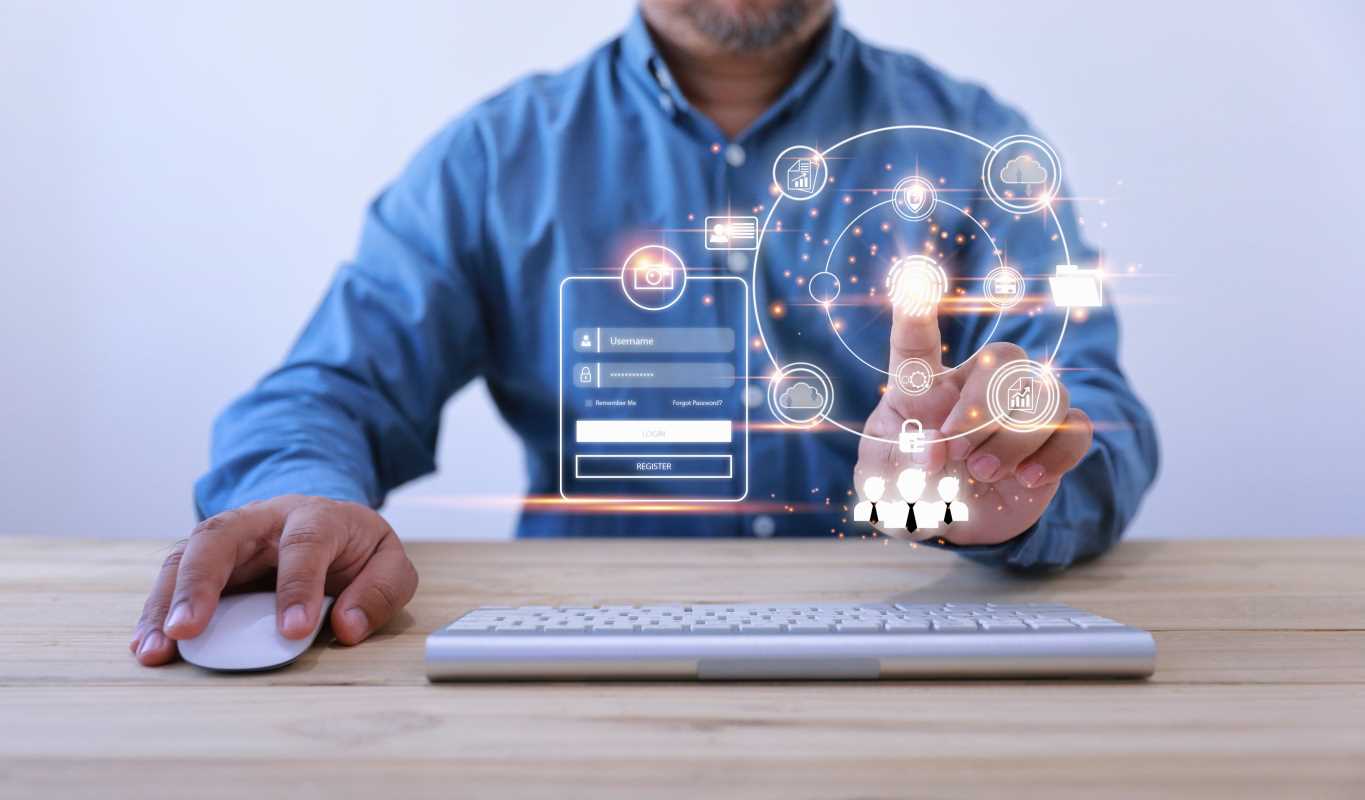



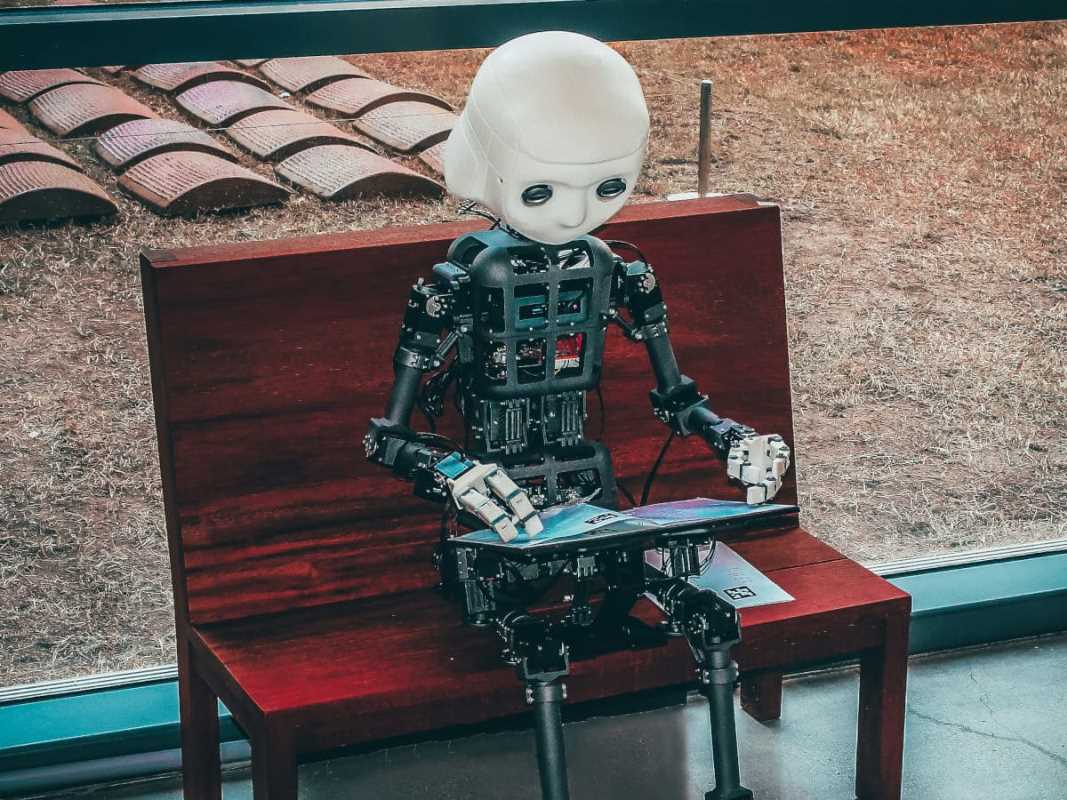
.jpeg)